Here is arduino sd card drum code and diagram
Data is transferred to and from the memory device using the SD Card Module. It enables mass storage, which we can use for our endeavor, particularly for data logging. And the goal of this tutorial is to play audio files from an SD card with your Arduino in respectable resolution.
#include <SD.h> // Include the SD library
#include <SPI.h> // Include the SPI library
#include <MIDI.h> // Include the MIDI library
// Define the SD card chip select pin
const int chipSelectPin = 10;
// Define the MIDI channel to send on
const int midiChannel = 10;
// Define the MIDI note numbers for each drum sound
const int kickNote = 36;
const int snareNote = 38;
const int hiHatNote = 42;
const int crashNote = 49;
const int rideNote = 51;
// Create an instance of the MIDI library
MIDI_CREATE_DEFAULT_INSTANCE();
void setup() {
// Initialize the serial port
Serial.begin(9600);
// Initialize the SD card
if (!SD.begin(chipSelectPin)) {
Serial.println("SD card initialization failed!");
return;
}
// Initialize the MIDI library
MIDI.begin(midiChannel);
}
void loop() {
// Check if a drum sound file is available
if (SD.exists("kick.wav")) {
// Send the MIDI note on message for the kick drum
MIDI.sendNoteOn(kickNote, 127, midiChannel);
// Play the kick drum sound from the SD card
playSound("kick.wav");
// Send the MIDI note off message for the kick drum
MIDI.sendNoteOff(kickNote, 0, midiChannel);
}
// Check if a snare sound file is available
if (SD.exists("snare.wav")) {
// Send the MIDI note on message for the snare drum
MIDI.sendNoteOn(snareNote, 127, midiChannel);
// Play the snare drum sound from the SD card
playSound("snare.wav");
// Send the MIDI note off message for the snare drum
MIDI.sendNoteOff(snareNote, 0, midiChannel);
}
// Check if a hi-hat sound file is available
if (SD.exists("hihat.wav")) {
// Send the MIDI note on message for the hi-hat
MIDI.sendNoteOn(hiHatNote, 127, midiChannel);
// Play the hi-hat sound from the SD card
playSound("hihat.wav");
// Send the MIDI note off message for the hi-hat
MIDI.sendNoteOff(hiHatNote, 0, midiChannel);
}
// Check if a crash cymbal sound file is available
if (SD.exists("crash.wav")) {
// Send the MIDI note on message for the crash cymbal
MIDI.sendNoteOn(crashNote, 127, midiChannel);
// Play the crash cymbal sound from the SD card
playSound("crash.wav");
// Send the MIDI note off message for the crash cymbal
MIDI.sendNoteOff(crashNote, 0, midiChannel);
}
// Check if a ride cymbal sound file is available
if (SD.exists("ride.wav")) {
// Send the MIDI note on message for the ride cymbal
MIDI.sendNoteOn(rideNote, 127, midiChannel);
// Play the ride cymbal sound from the SD card
playSound("ride.wav");
// Send the MIDI note off message for the ride cymbal
MIDI.sendNoteOff(rideNote, 0, midiChannel);
}
}
void playSound(const char* filename) {
// Open the sound file

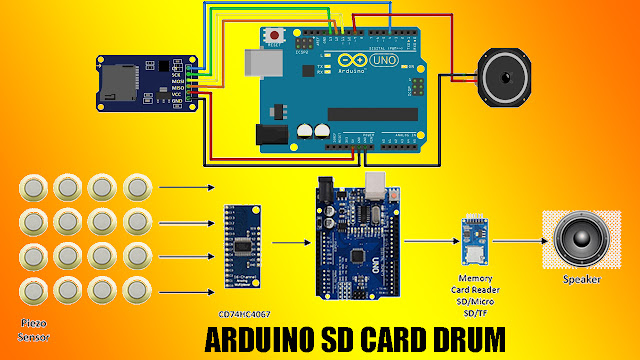




0 Comments